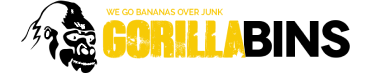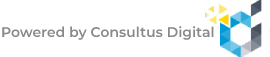Disposing Of A Computer? Here’s What You Need To Know

When your laptop or PC has come to the end of its life, you cannot get rid of it by simply tossing it into your disposal bin. Computers contain all kinds of toxins that are harmful to the environment. Moreover, your personal computer probably contains personal information, including account numbers, passwords, photos, license keys for different applications, tax returns, email addresses, phone numbers, medical information, and lots of other sensitive information that you don’t want to fall into the wrong hands. So, how do you dispose of your old computer?
Step 1: Backup Important Files
If you don’t want to lose all the data stored in your computer, you should backup your files in an external hard drive or transfer them to your new computer. Alternatively, you could sign up for cloud services like Microsoft’s OneDrive or Google Drive for easy file syncing and ongoing backup.
Most cloud services give you a few GB of free storage, but if you need more space you can subscribe for an appropriate monthly or annual service for a small fee. Once you backup your files in the cloud, you can then transfer them to your new computer or access them from any device with an internet connection. Cloud storage is particularly helpful if you travel a lot and need to access your files on a different device.
Step 2: Wipe the Hard Drive Clean
Now that you have backed up everything you need from your computer, you can erase your files so that a new user can’t access them. If you don’t want to donate or give away the computer in working condition, you can remove the hard drive and physically destroy it before throwing it in your garbage disposal bin.
Otherwise, you should download a dedicated secure erase program, like ‘Eraser’ or ‘File Shredder’ for Windows PCs, or ‘Secure Empty Trash’ for Mac, to permanently delete your files. Keep in mind that simply deleting your files and emptying the recycle bin, or even formatting your hard drive, are not enough to wipe out the data. Anyone with a little technical know-how can find software to restore the data and retrieve the files.
Before installing the erase program, you should:
-
Turn on drive encryption;
-
Deauthorize your old computer with your accounts before uninstalling programs;
-
Sign out of your browser and delete the browsing history using specialized tools like Ccleaner;
-
Uninstall your programs;
-
Install the erase program and perform a factory reset to wipe your hard drive.
Step 3: Dispose of Your Computer
To prevent toxins in your computer from going to the landfill, you can get rid of your computer by trading it in, donating it, selling it, or recycling it. Choose the option that is most convenient for you.